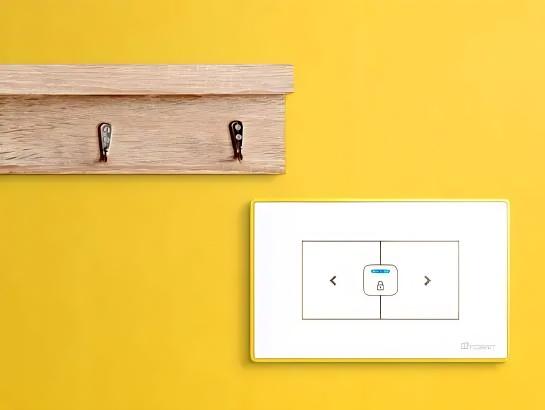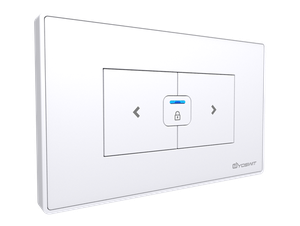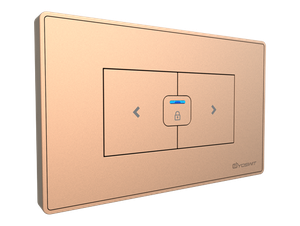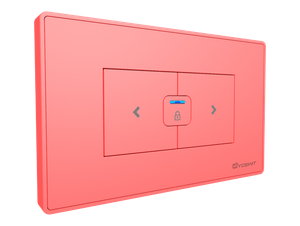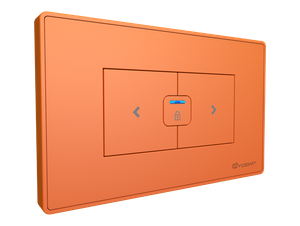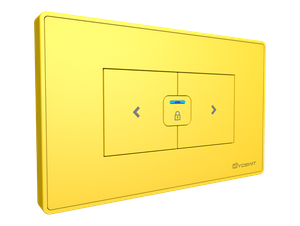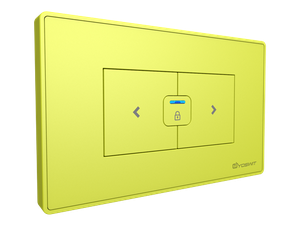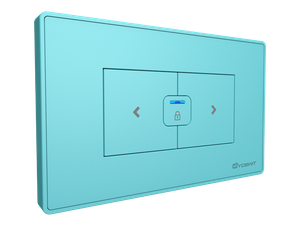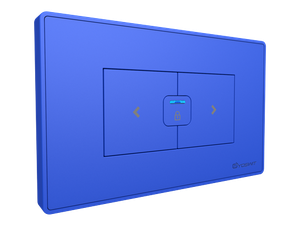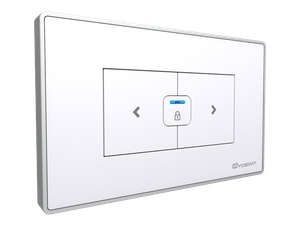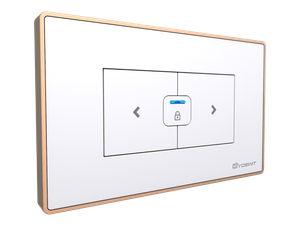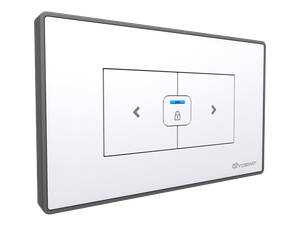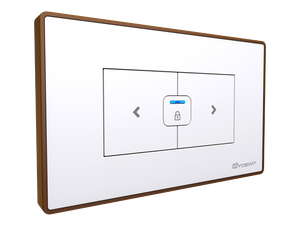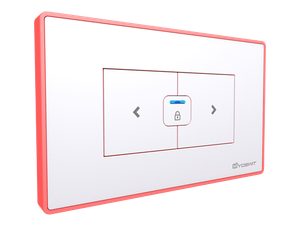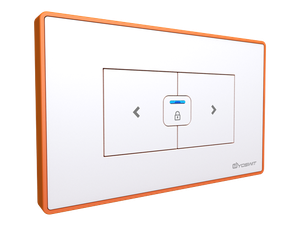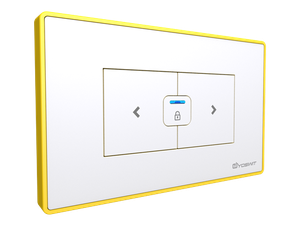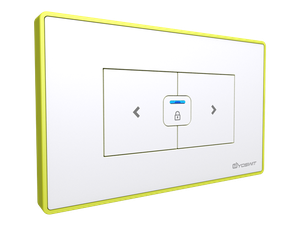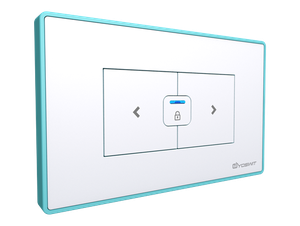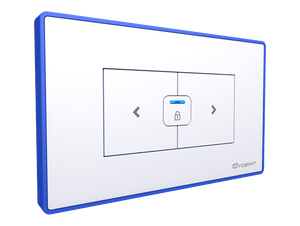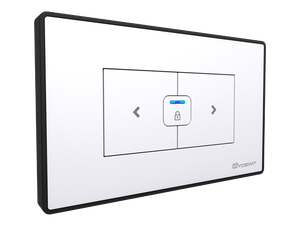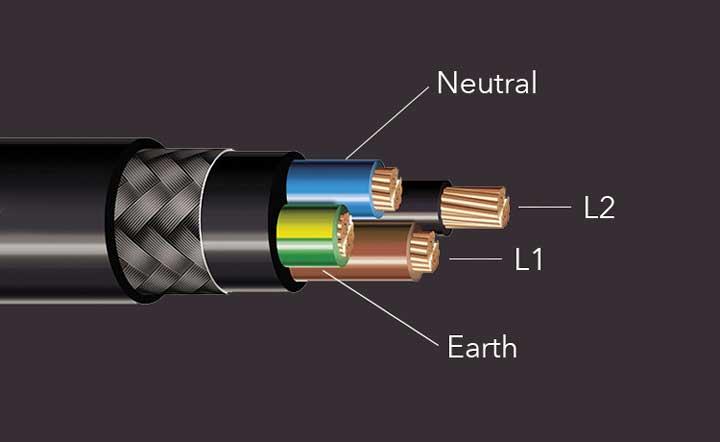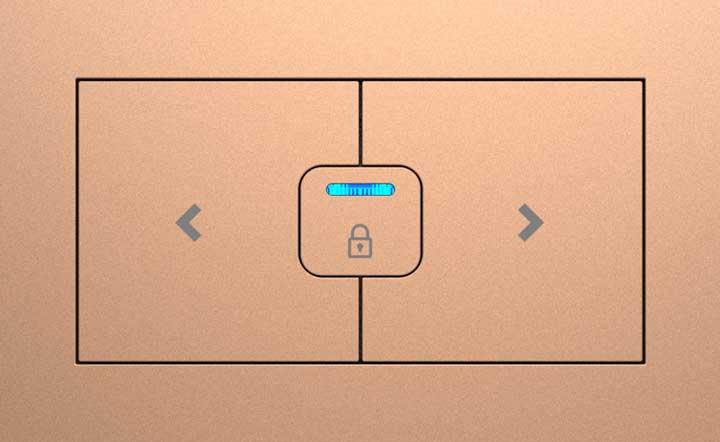Smart Curtain Switch - 1 Layer / Socket 118
Product Code: YO823k (R2W)
- Plays Well With Motor
- Compatible With Existing Wiring
- Customized Run Time
- Short and Long Press Mode
- Switch Lock
- Stop & Lock Button
Product Variant:
Template

Features
Comparison

Yoswit Smart Switch
|

Schneider
(ULTI Ezinstall3) |

Legrand
(Arteor/Adorne/Radiant) |

Leviton
(Decora) |

LUTRON
(Caseta) |
|
|---|---|---|---|---|---|
| No Hub / Router | |||||
| No Rewiring | |||||
| No Setup | |||||
| No Pairing | |||||
| Curtain Switch | |||||
| 1&2 Layer | 1 Layer | ||||
| Available Socket Type | 55 / 86 / 118 / 120 | 55 / 86 | 55 / 86 / 120 | ||
| Technology | Bluetooth | RF | Zigbee / RF |
 Yoswit Smart Switch
Yoswit Smart Switch
- No Hub / Router:
- No Rewiring:
- No Setup:
- No Pairing:
- Curtain Switch:
- 1&2 Layer:
- Available Socket Type: 55 / 86 / 118 / 120
- Technology: Bluetooth
 Schneider
Schneider
(ULTI Ezinstall3)
(ULTI Ezinstall3)
- No Hub / Router:
- No Rewiring:
- No Setup:
- No Pairing:
- Curtain Switch:
- 1&2 Layer:
- Available Socket Type: 55 / 86
- Technology: RF
 Legrand
Legrand
(Arteor/Adorne/Radiant)
(Arteor/Adorne/Radiant)
- No Hub / Router:
- No Rewiring:
- No Setup:
- No Pairing:
- Curtain Switch:
- 1&2 Layer: 1 Layer
- Available Socket Type: 55 / 86 / 120
- Technology: Zigbee / RF
 Leviton
Leviton
(Decora)
(Decora)
- No Hub / Router:
- No Rewiring:
- No Setup:
- No Pairing:
- Curtain Switch:
- 1&2 Layer:
- Available Socket Type:
- Technology:
 LUTRON
LUTRON
(Caseta)
(Caseta)
- No Hub / Router:
- No Rewiring:
- No Setup:
- No Pairing:
- Curtain Switch:
- 1&2 Layer:
- Available Socket Type:
- Technology:
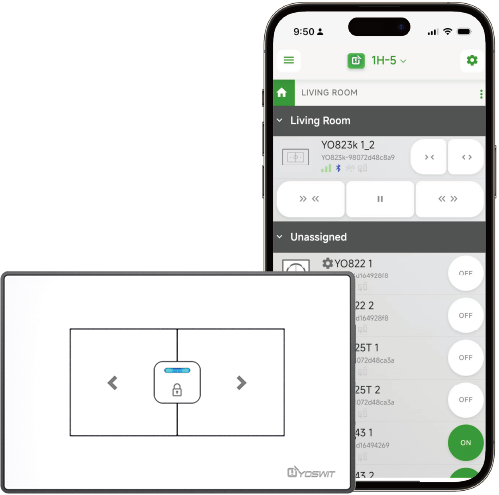
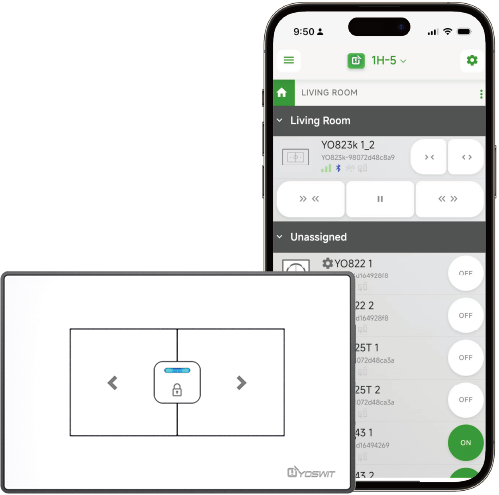
Run Your Home from Your Phone
Bluetooth Version
We use Bluetooth 4.2 (also sometimes referred to as Bluetooth Low Energy or BLE) as the core processor of our products.
Compatible Devices
We support all Smart Ready products with our application installed. Please click here to get the growing list.
iOS Support
We support iOS 13.0 or later.
Android Support
We support Android 7 or later.
| General | ||
| Product Name |
Yoswit Smart Curtain Switch
|
|
| Model |
YO823k (R2W)
|
|
| Socket Type |
Socket 118
|
|
| Revision |
V7.0
|
|
| Compliance |
CE, FCC, RoHS
|
|
| Manufacturer |
Designed by Yoswit in Hong Kong, China / Assembled in Guangdong, China
|
|
| Dimensions | ||
| Product Size |
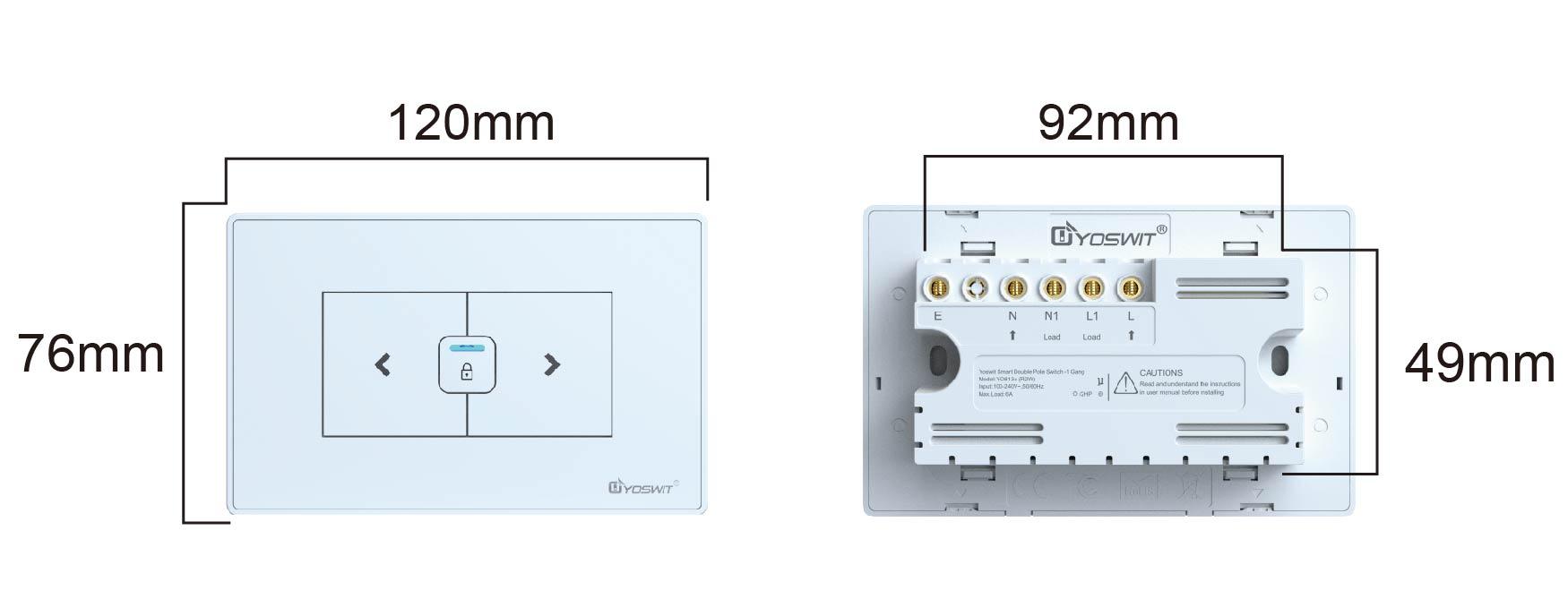
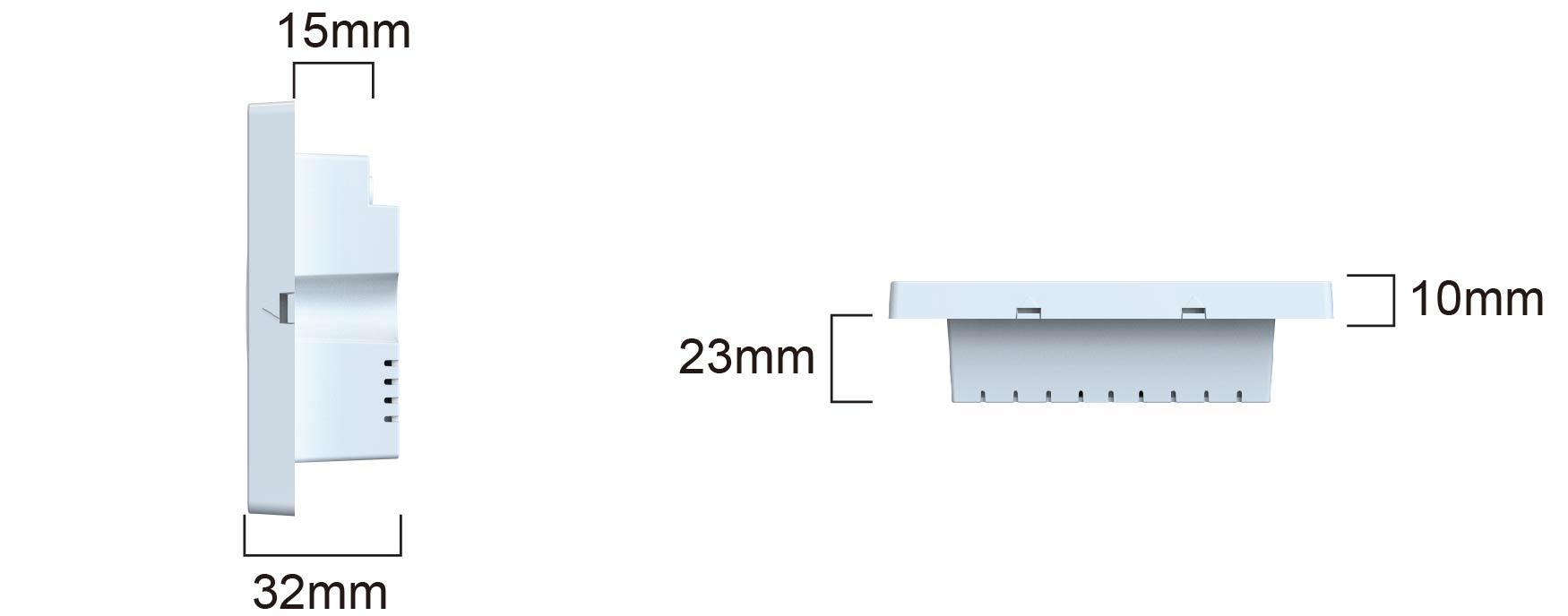
|
|
| mechanical | ||
| Operating Temperature |
-10°C to 40°C
|
|
| Operating Humidity |
0-95% RH, Non-Condensing
|
|
| Operating Environment |
Interior
|
|
| Operation |
APP / Manual
|
|
| Ingress Protection (IP) |
20
|
|
| Electrical | ||
| Operation Power |
100-240V AC (50/60Hz)
|
|
| Power Consumption |
≤1W
|
|
| Max. Load |
440W
|
|
| Wireless | ||
| Frequency |
2.4GHz
|
|
| Connection |
Wifi 2.4G / BLE 4.2
|
|
| Range |
Open area: >50m / Interior: 3-20m
|
|
| Package | ||
| What's in the Box |
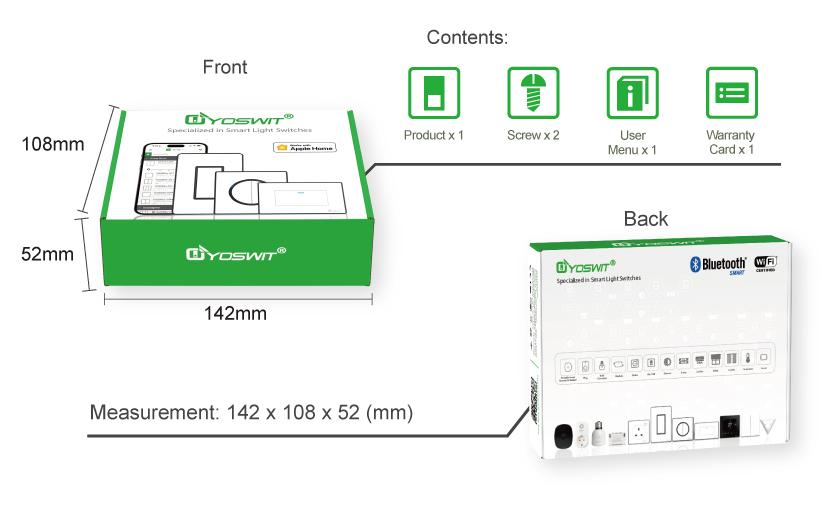
|
|
WARNING!

Disconnect Power
To prevent serious shock or electrocution, always disconnect the power at the service panel before installation. Only licensed electricians should carry out the installation.
Basic Installation
1
Remove the old switch and disconnect the wires, please make sure that there is about 5mm of bare wire exposing.

2
Insert a small, flat screwdriver into the notches on the wall plate and twist gently to pry it from the frame to remove the wall plate.

3
Connect the wires to the switch case. Make sure that the wires are secure.

Warning
To reduce the risk of electric shock, the unit shall be properly grounded in accordance with local regulations or codes. Failure to connect the ground wire will result in an unsafe installation that could lead to personal injury.
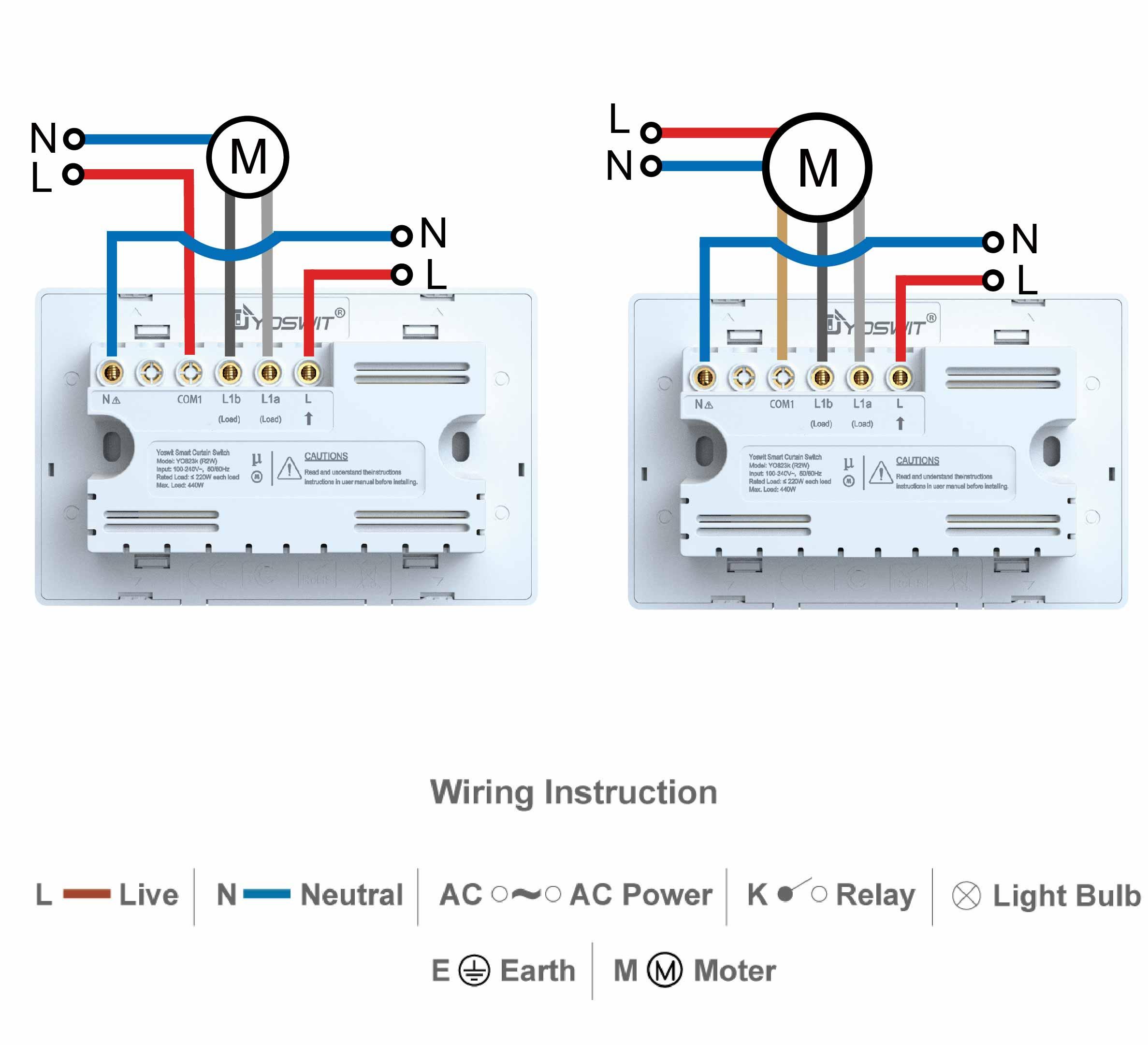
4
Fasten the switch on the wall by placing the proper wall mount components.
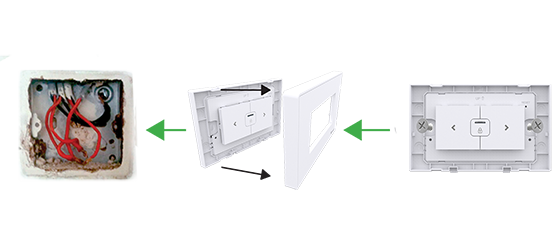
5
Turn on the circuit breaker and connect to the power.
6
Test your switch by pressing several times. Your curtain/roller will be pulled open/down or shut.

7
Snap the wall plate onto the frame. There are four click-stops for adjusting the fit of the wall plate to the switch and the wall.
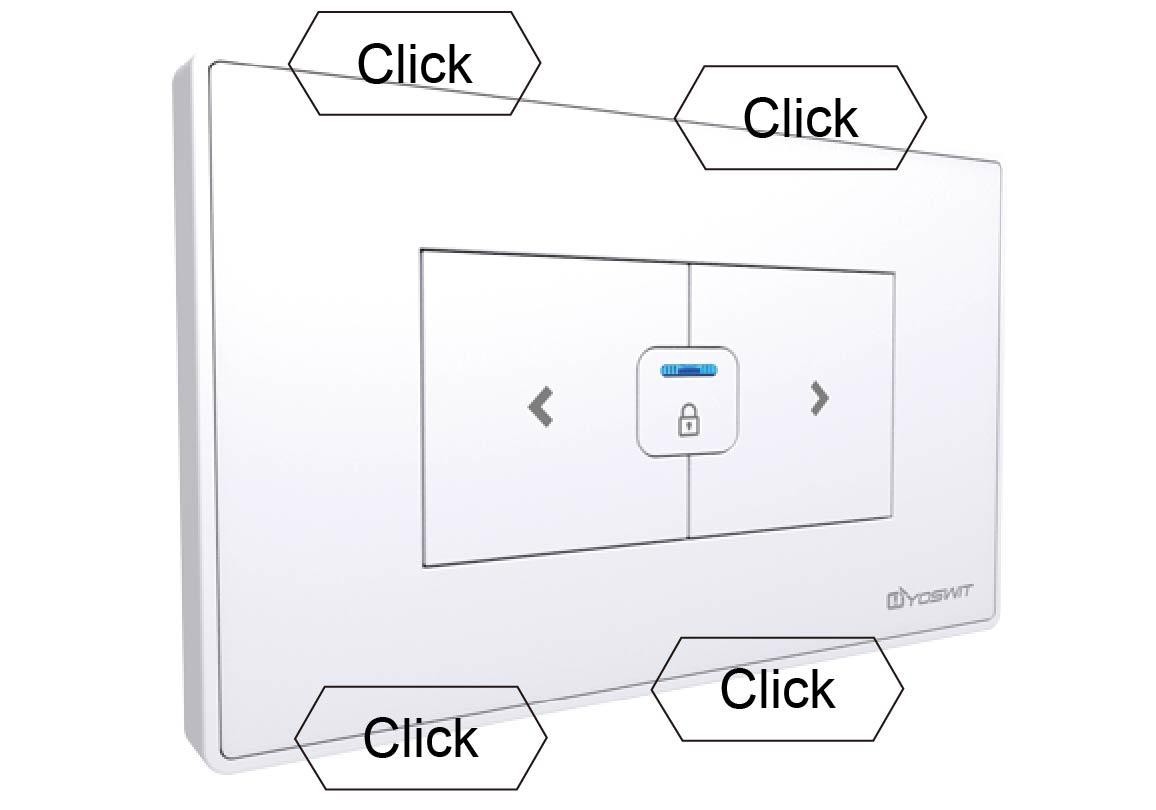
Installation complete.
Download the Yoswit App and enjoy it now!
Yoswit will automatically detect the switch and add it to your device list.
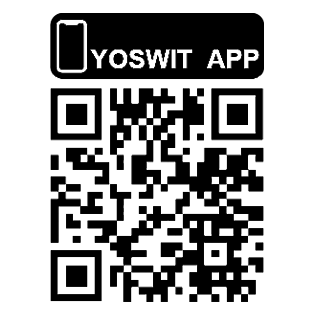
| Downloads | ||
| Certification | ||
| User Manual | ||
| Data Sheet | ||
| Leaflet | ||
| Yoswit App | ||
| Yoswit App (Android Apk) | ||