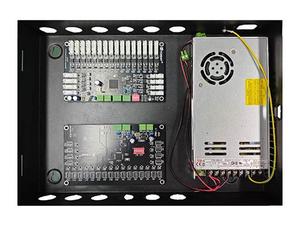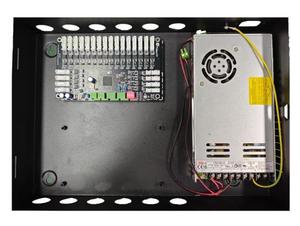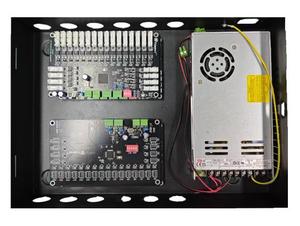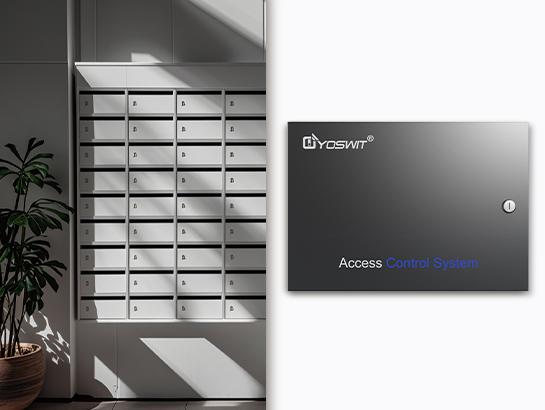
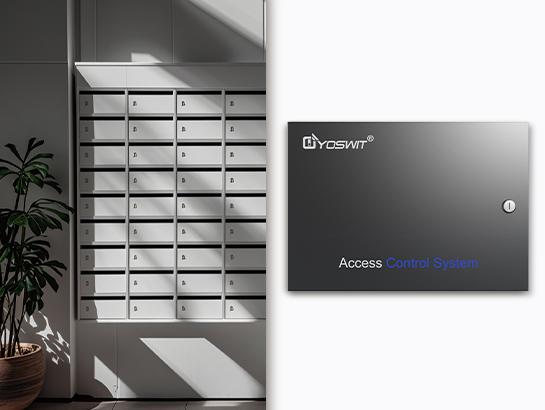
Yoswit Mailbox Access Controller
Product Code: YO191-MB (R2)
- Multiple Unlocking Methods Available
- Integrated Electronic Lock Enabling Swift Unlocking
- Dual Sensors for Accurately Detecting Mail Deliveries
- Real-Time Alerts of Mailbox Status Sent to Yoswit App
- Integration with Access Control Systems
- Wide Compatible with Various Mailbox Brands
Product Variant:
Template
Related Products
Features
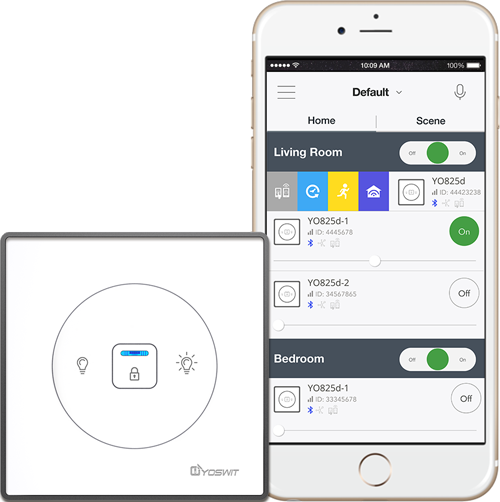
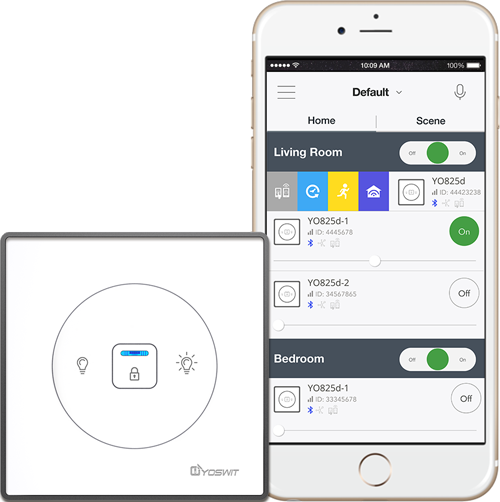
Run Your Home from Your Phone
Bluetooth Version
We use Bluetooth 4.2 (also sometimes referred to as Bluetooth Low Energy or BLE) as the core processor of our products.
Compatible Devices
We support all Smart Ready products with our application installed. Please Click Here to get the growing list.
IOS Support
We support iOS 13.0 or later.
Android Support
We support Android 7 or later.
| General Specifications | ||
| Product Name |
Yoswit Mailbox Access Controller
|
|
| Model |
YO191-MB (R2)
|
|
| Revision |
V1.0
|
|
| Compliance |
CE, FCC, RoHS
|
|
| Manufacturer |
Designed by Yoswit in Hong Kong, China / Assembled in Guangdong, China
|
|
| Specification Options | ||
| Model |
YO191-MB (R2)-S-75W-24W
|
|
| Interior Image |
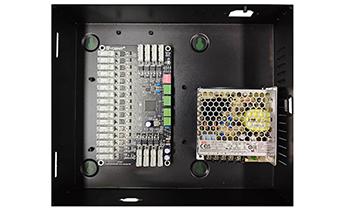
|
|
| Operation Power |
DC12V±10%
|
|
| Power Consumption |
≤1W
|
|
| Lock |
24 Channels, 500mA Max/Channel
|
|
| LED |
24 Channels, 300mA Max/Channel
|
|
| RS485 |
2 Channels, Baud Rate: 9600
|
|
| Operating Temperature |
-20℃-85℃
|
|
| Operating Humidity |
0-95%RH, Non-Condensing
|
|
| Model |
YO191-MB (R2)-S-75W-24WLSC
|
|
| Interior Image |

|
|
| Operation Power |
DC12V±10%
|
|
| Power Consumption |
≤1W
|
|
| Input Port |
24 Channels
|
|
| RS485 |
2 Channels, Baud Rate: 9600
|
|
| Operation |
Input Unit
|
|
| Operating Temperature |
-20℃-85℃
|
|
| Operating Humidity |
0-95%RH, Non-Condensing
|
|
| Model |
YO191-MB (R2)-L-350W-24W
|
|
| Interior Image |
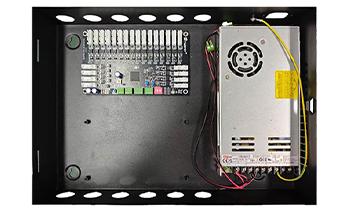
|
|
| Operation Power |
DC12V±10%
|
|
| Power Consumption |
≤1W
|
|
| Lock |
24 Channels, 500mA Max/Channel
|
|
| LED |
24 Channels, 300mA Max/Channel
|
|
| RS485 |
2 Channels, Baud Rate: 9600
|
|
| Operating Temperature |
-20℃-85℃
|
|
| Operating Humidity |
0-95%RH, Non-Condensing
|
|
| Model |
YO191-MB (R2)-L-350W-24WLSC
|
|
| Interior Image |
-L-350W-48WLSC (2).jpg)
|
|
| Operation Power |
DC12V±10%
|
|
| Power Consumption |
≤1W
|
|
| Input Port |
24 Channels
|
|
| RS485 |
2 Channels, Baud Rate: 9600
|
|
| Operation |
Input Unit
|
|
| Operating Temperature |
-20℃-85℃
|
|
| Operating Humidity |
0-95% RH, Non-Condensing
|
|
| Model |
YO191-MB (R2)-L-350W-24W-24WLSC
|
|
| Interior Image |
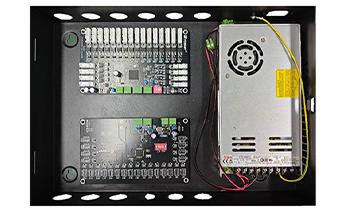
|
|
| Operation Power |
DC12V±10%
|
|
| Power Consumption |
≤1W
|
|
| Lock |
24 Channels, 500mA Max/Channel
|
|
| LED |
24 Channels, 300mA Max/Channel
|
|
| RS485 |
2 Channels, Baud Rate: 9600
|
|
| Operation |
Input Unit
|
|
| Operating Temperature |
-20℃-85℃
|
|
| Operating Humidity |
0-95%RH, Non-Condensing
|
|
| Model |
YO191-MB (R2)-L-350W-48W
|
|
| Interior Image |
.jpg)
|
|
| Operation Power |
DC12V±10%
|
|
| Power Consumption |
≤1W
|
|
| Lock |
48 Channels, 500mA Max/Channel
|
|
| LED |
48 Channels, 300mA Max/Channel
|
|
| RS485 |
2 Channels, Baud Rate: 9600
|
|
| Operating Temperature |
-20℃-85℃
|
|
| Operating Humidity |
0-95%RH, Non-Condensing
|
|
| Model |
YO191-MB (R2)-L-350W-48WLSC
|
|
| Interior Image |
-L-350W-48WLSC (2).jpg)
|
|
| Operation Power |
DC12V±10%
|
|
| Power Consumption |
≤1W
|
|
| Input Port |
48 Channels
|
|
| RS485 |
2 Channels, Baud Rate: 9600
|
|
| Operation |
Input Unit
|
|
| Operating Temperature |
-20℃-85℃
|
|
| Operating Humidity |
0-95% RH, Non-Condensing
|
|
| Model |
YO191-MB (R2)-L-350W-48W-48WLSC
|
|
| Interior Image |
.jpg)
|
|
| Operation Power |
DC12V±10%
|
|
| Power Consumption |
≤1W
|
|
| Lock |
48 Channels, 500mA Max/Channel
|
|
| LED |
48 Channels, 300mA Max/Channel
|
|
| RS485 |
2 Channels, Baud Rate: 9600
|
|
| Operation |
Input Unit
|
|
| Operating Temperature |
-20℃-85℃
|
|
| Operating Humidity |
0-95% RH, Non-Condensing
|
|
| Product Size | ||
| Small |
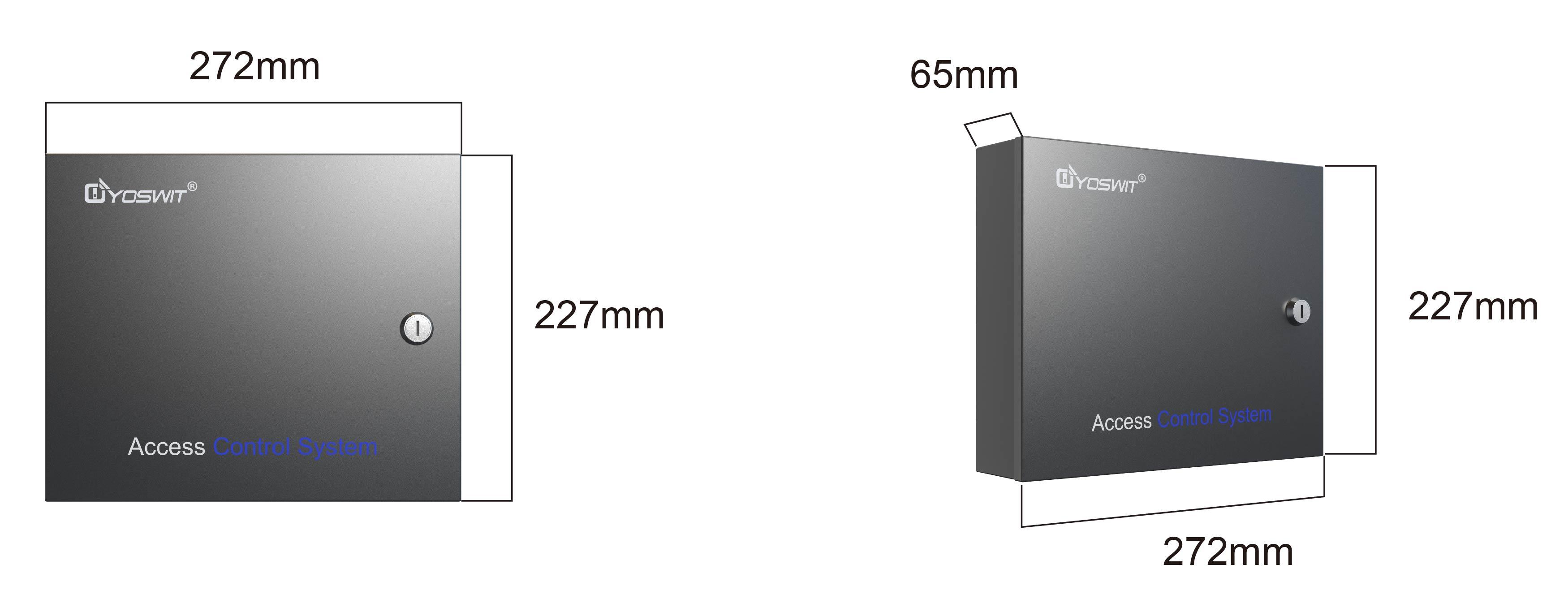
|
|
| Large |
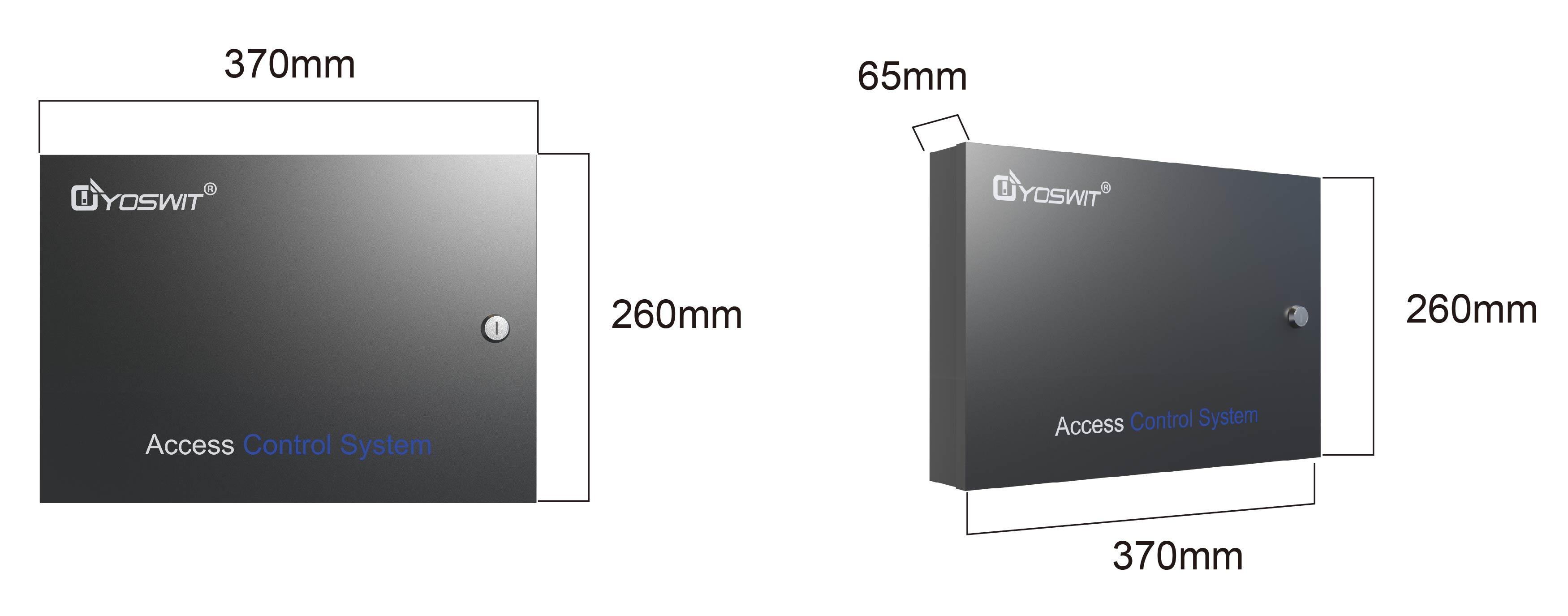
|
|
| Package | ||
| What's in the Box |
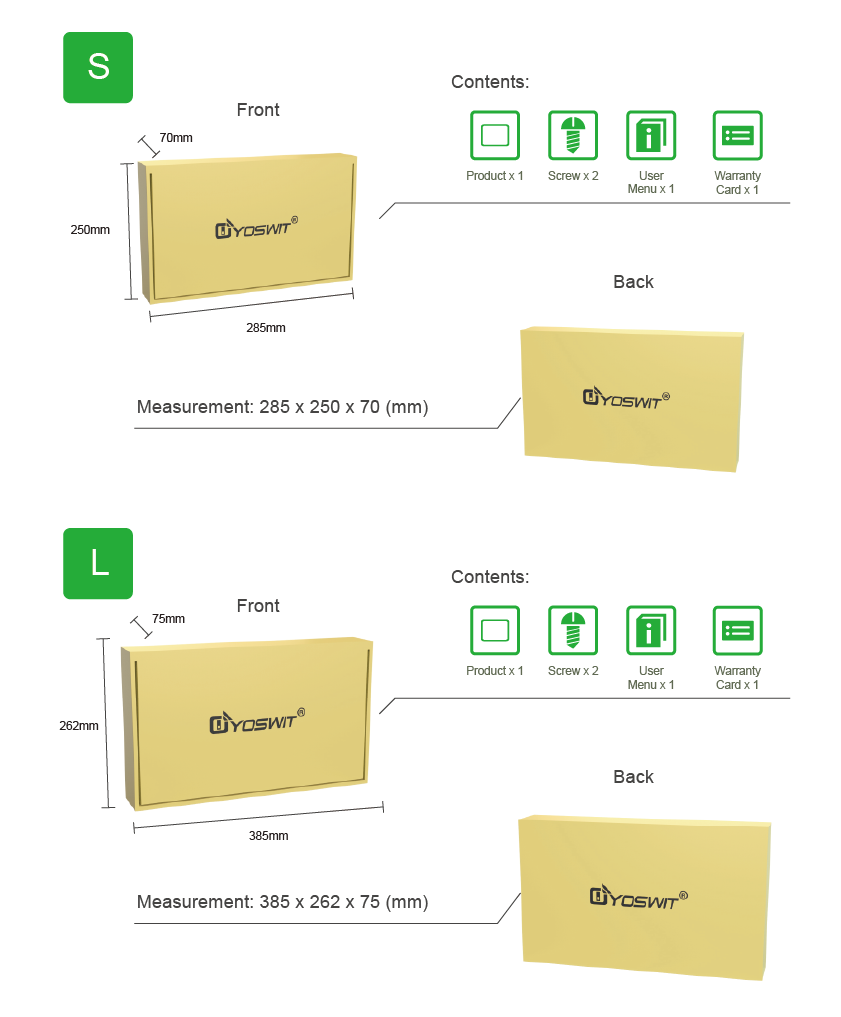
|
|
WARNING !

Disconnect Power
To prevent severe shock or electrocution, always disconnect the power supply to the mailbox system. This will help avoid electric shock and damage to the controller during installation. Only licensed electricians should carry out the installation.
Basic Installation
1
Use screws or brackets to securely mount the mailbox controller to the installation position. Make sure the controller is stable and won't vibrate or move during operation.
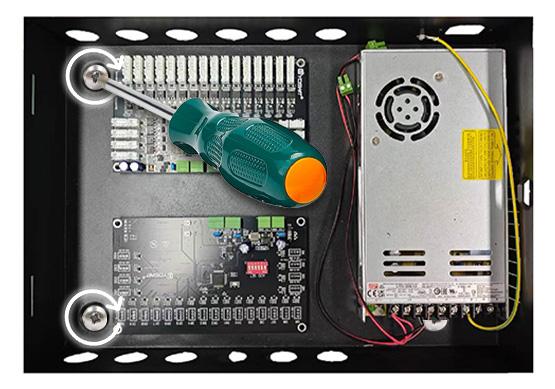
2
Connect the power wires, signal wires, and other relevant wires according to the wiring diagram in the manual. Make sure the wire connections are firm and the polarity is correct.
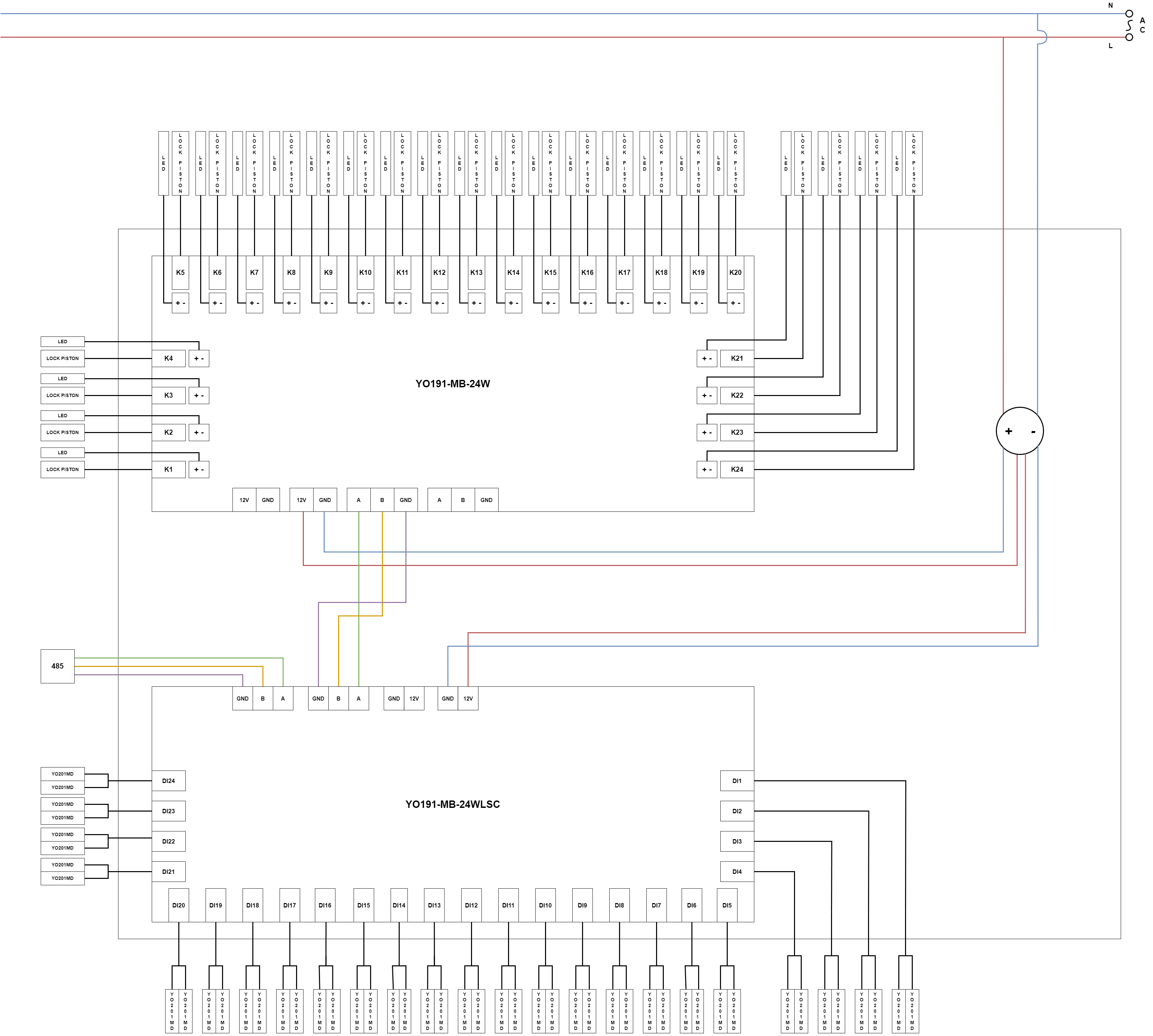
3

Warning
To reduce risk of electrical shock, unit shall be properly grounded in accordance with local regulations or codes. Failure to connect the ground wire will result in an unsafe installation that could lead to personal injury.
4
Use a multimeter to check the wiring for any short circuits or open circuits.

5
After the physical installation is complete, power on the mailbox controller and configure its parameters according to the actual need.
6
Lock the mailbox controller with the key and keep the key in a safe place.
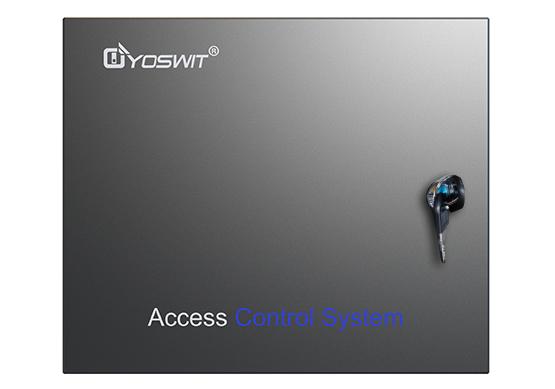
Installation complete.
Download the Yoswit App and enjoy it now!
Yoswit will automatically detect the switch and add to your device list.
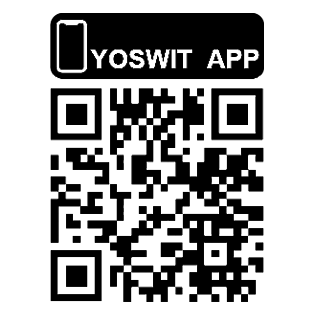
| Downloads | ||
| Certification | ||
| User Manual | ||
| Data Sheet | ||
| Leaflet | ||
| Yoswit App | ||
| Yoswit App (Android Apk) | ||
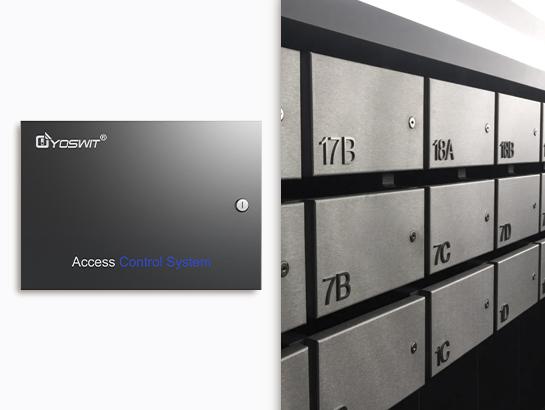


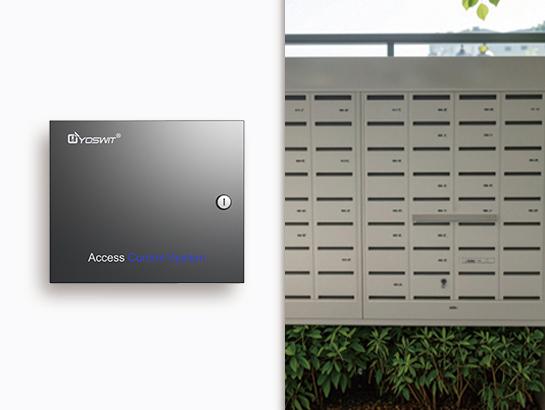

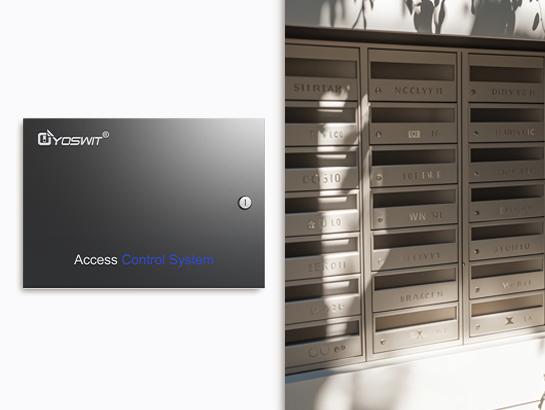

![Yoswit Mailbox Access Controller {{ no such element: frappe.website.doctype.website_slideshow_item.website_slideshow_item.WebsiteSlideshowItem object['web_item_name'] }}](/files/9a58047.jpg)
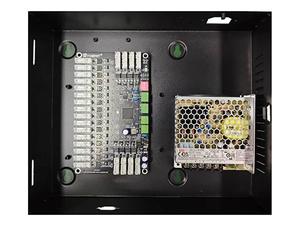


-L-350W-48WLSC_small.jpg)